As a community facility for everyone, we are sure you love Cirencester Open Air Swimming Pool and you want others to have the chance to use the pool as well as yourself. However, as you’ll have probably read in the recent newsletter, some people book swim sessions but then do not turn up or cancel their session, thereby depriving others of the chance to use our wonderful pool.
This situation is happening mainly on the Adult Lane Swim sessions and to a lesser extent on the General Swim sessions.
We do realise that sometimes things crop up at the last minute and you can’t attend. When this is the case, please cancel your swim or let the pool team know as soon as possible. That way, we can release the slot to someone else, so continuing our goal to make the pool available to as many people as possible.
So please, when you have a booked session, ensure that you check-in when you arrive or cancel your session if you are unable to attend,
Cancelling your session is very easy to do. Below are the instructions on how to cancel your session, just in case you are not aware of how it is done. If you have multiple sessions booked, please make sure you select the session you need to cancel. Depending on whether you use a PC/Laptop or mobile device, the process is the same, but the screens will look different.
We are committed to providing our wonderful facility for all and as a charity we need all the revenue we can get to run, maintain and secure the long-term future of the pool for everyone in the future to enjoy.
We hope you’ll help us to make the pool available to as many people as possible.
Kind regards
The Trustees and Pool Managers, Cirencester Open Air Swimming Pool
Cancelling your swim.
Login to your account, you will be taken to your account details
Click on the tab Swim Booking History.
Select the swim the session you need to cancel and click on the Cancel Your Registration button
Below are images of how the process looks on both computers and mobile devices
PC/Laptop Device
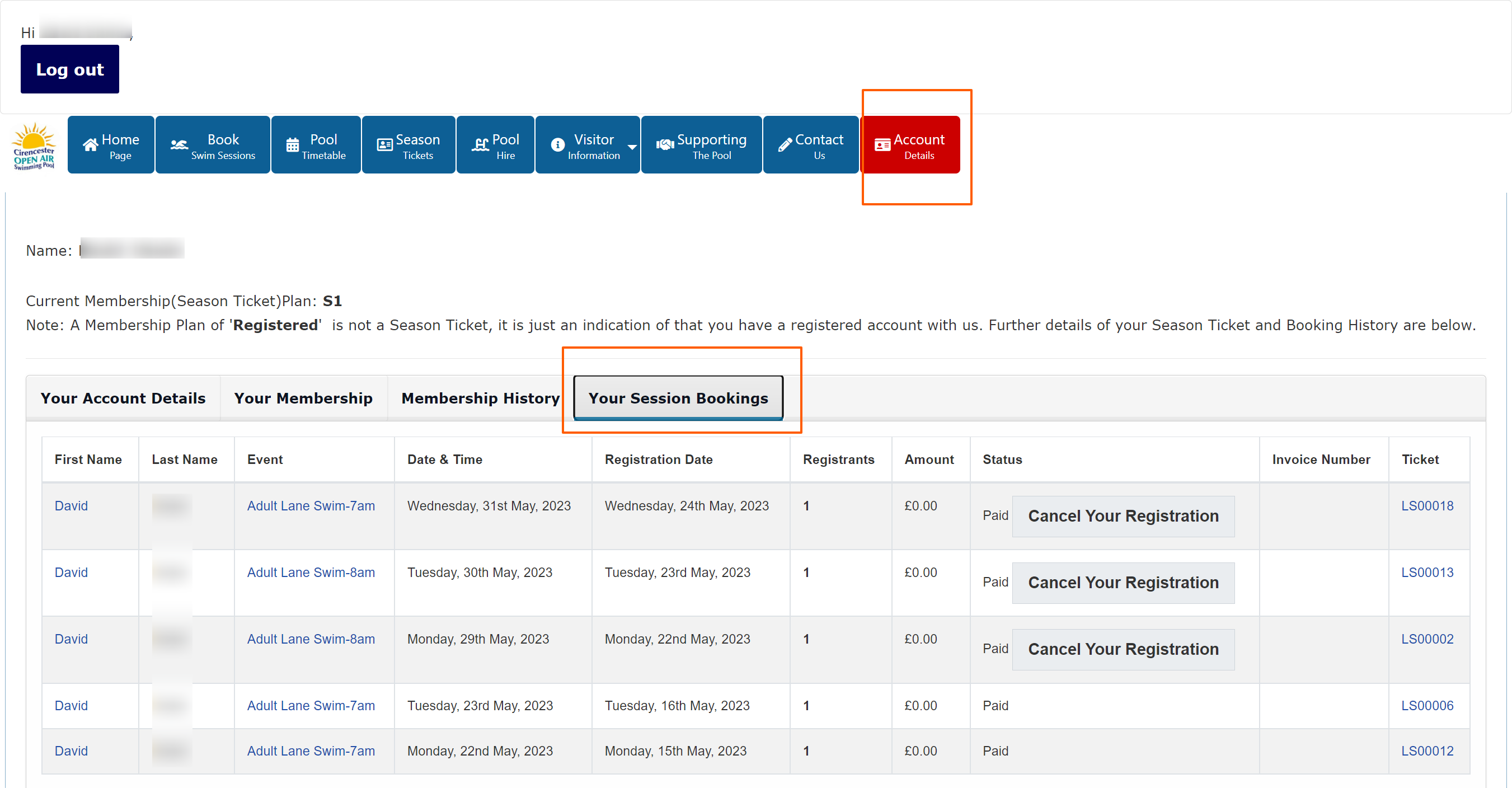 Account
Account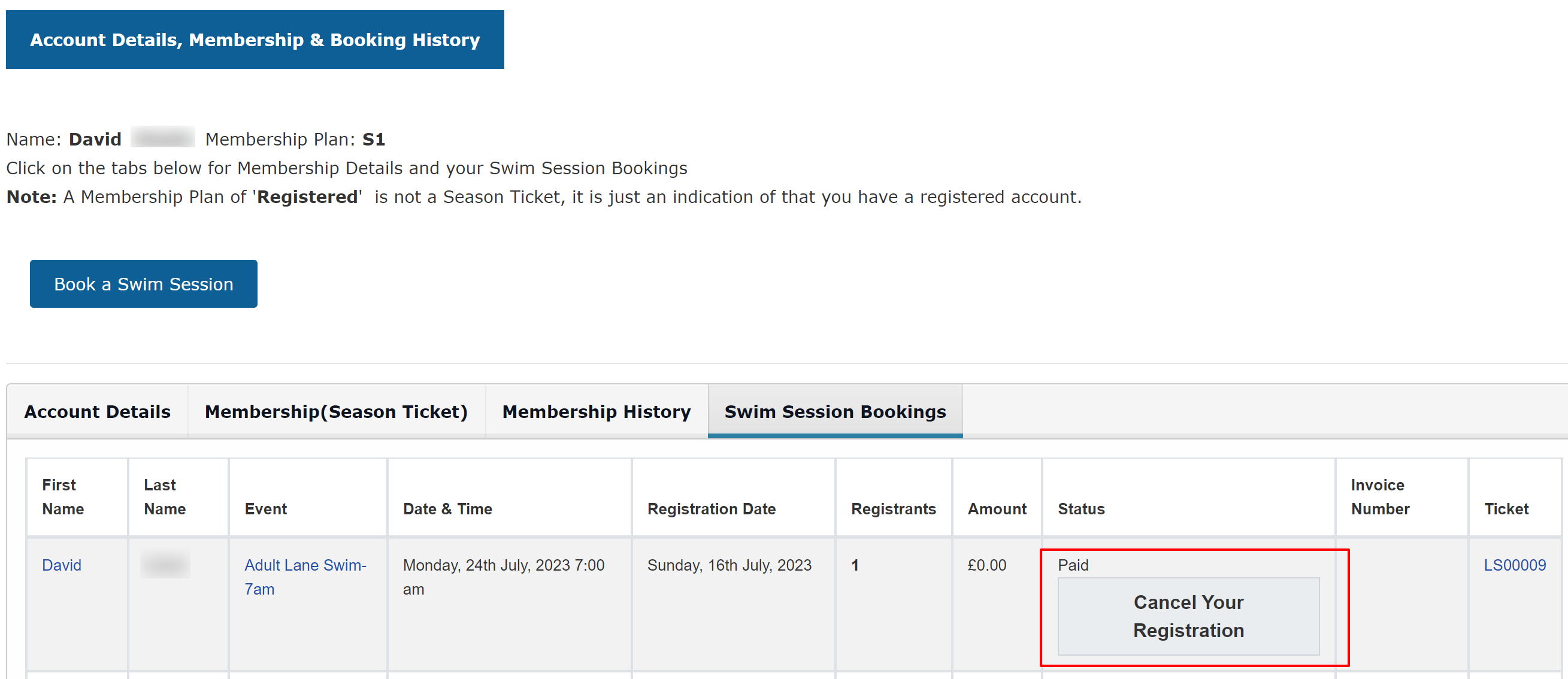 Account2
Account2
Mobile Device
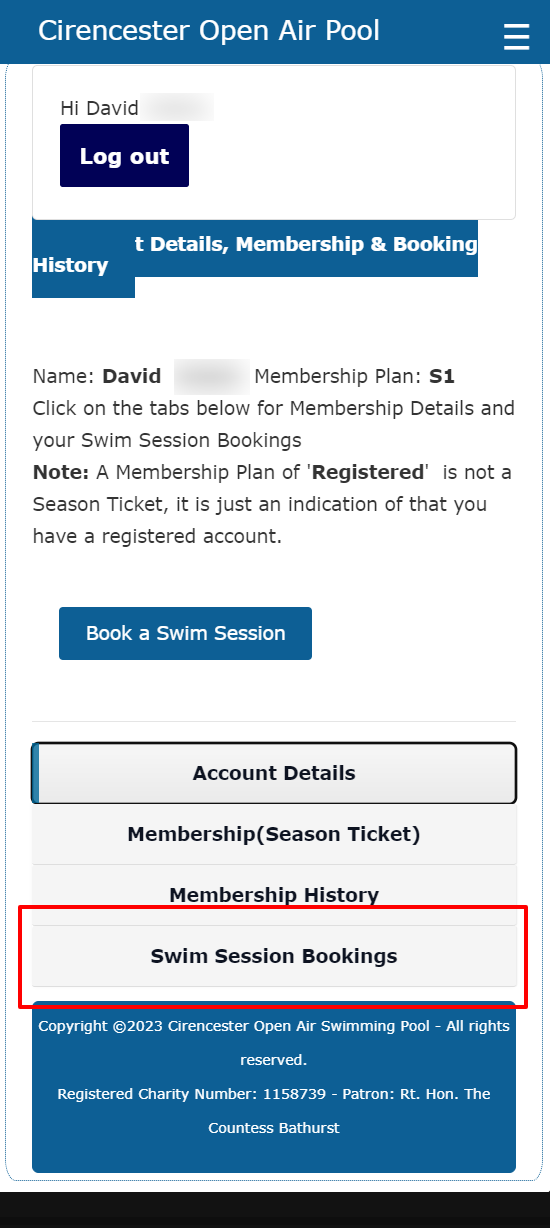 Account1 mobile
Account1 mobile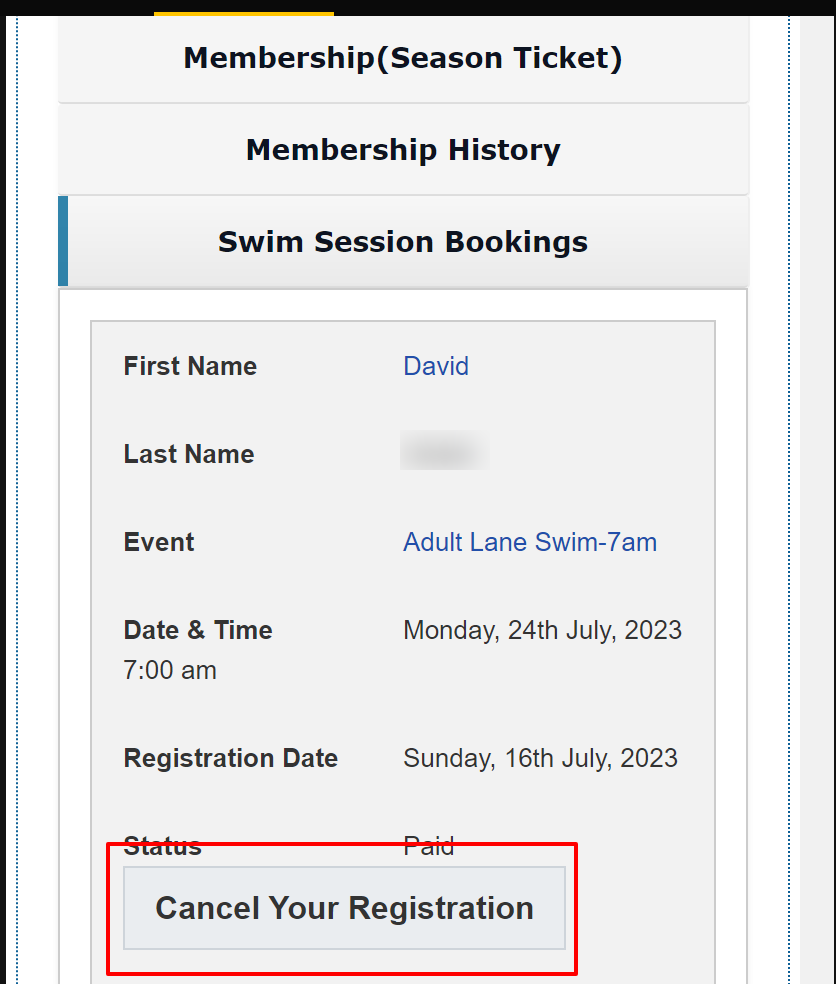 Account2 mobile
Account2 mobile

